This endpoint allows to retrieve the complete information about one transaction
Reference Endpoint
GET /accounts/transactions/pix/{transactionId}
Transaction Response Object
The full transaction response object includes 3 important inner structures: transaction, payment and webhook:
- the payment object contains the request parameters for the transaction itself, such as the payment requestor and the informed recipient.
- the transaction inner object represents the full transaction record, and contains information about the transaction flow, the participants (payer and recipient), and the processing results.
- the webhook object contains information about the endpoint for sending the transaction state changes.
Here is a response object example:
{
"statusCode": "Done",
"data": {
"transaction": {
"id": "4494a26c-4f21-400a-bbe7-cbef6ea7c3c3",
"externalResourceId": "016c2d96-fb56-407a-b142-88ef29bee379",
"orderId": "in-1414870875-158709817091784",
"orderDescription": "This is a test order.",
"date": "2023-08-04T14:45:34.323Z",
"stateRegisteredDate": "2023-08-04T14:45:34.332Z",
"stateCompletedDate": "2023-08-04T14:45:39.150Z",
"stateCancelledDate": null,
"stateRefundDate": null,
"stateReversedDate": null,
"stateErrorDate": null,
"stateErrorCause": null,
"type": "Credit",
"paymentType": "PIX",
"category": "PartnerSales",
"amount": "50.000000",
"currency": "BRL",
"state": "Completed",
"charges": "0.000000",
"chargesObject": {
"costValue": "0",
"rateValue": "0",
"rate": "0.00"
},
"receiptUrl": "https://api.sandbox.pagfast.com/v1/system/e-receipt/4494a26c-4f21-400a-bbe7-cbef6ea7c3c3/receipt.pdf",
"receiptDate": "2023-08-04T14:45:39.047Z",
"receiptVoucher": "D6BE9C802C7846029269C485FE23060C",
"receiptAmount": "50.000000",
"metadata": {},
"payer": {
"name": "CRISTINA INACIO OLIVEIRA DA CONCEICAO",
"taxNumber": "14435549603",
"bankCode": "999",
"bankName": null,
"accountAgency": "99999",
"accountNumber": "99999",
"accountDigit": "9"
},
"customerName": "Test Customer",
"accountName": "1",
"accountNumber": "6212790001"
},
"payment": {
"value": {
"original": "50.000000"
},
"qrCode": "02393767956483436107br.gov.bcb.pix2564qrcode.sandbox.pagfast.com.br/QR/cob/224227163566832131468968987105612380081043125773316115079433Pagfast Cobranca e Servic6014Campina Grande80993926086756031824***98A2E1EE",
"qrCodeLocation": "https://api.sandbox.pagfast.com/v1/system/qrcodeviewer/4494a26c-4f21-400a-bbe7-cbef6ea7c3c3",
"payer": {
"name": "CRISTINA INACIO OLIVEIRA DA CONCEICAO",
"cpf": "14435549603",
"cnpj": null
}
},
"webhook": {
"url": "https://postman-echo.com/post?test=1",
"customHeaderName": "Authorization",
"customHeaderValue": "eyJhbGciOiJIUzM4NCIsInR5cCI6IkpXVCJ9.eyJ1aWQiOiI2YTZjYjY2NC03NzI4LTR",
"deliveryStatus": "Sent",
"deliveryTime": "2023-08-04T14:45:39.227Z"
}
}
}Next, we detail each of these objects, considering it's fields names, types, in which transaction states they appear and in which payment method too.
The Inner Payment Object
The Payment Object provides a comprehensive view of the data associated with a payment request. It encompasses essential details, including the transaction value, creation timestamp, and expiration date, as well as initial information about both the payer and recipient. Notably, the payer is the payment requestor in this context.
| Field Name | Type | Transaction State | Payment Method | Description |
|---|---|---|---|---|
| payment.payer.name | string | All States | PIX and OpenFinance | The requestor's name, as provided by the integrator |
| payment.payer.cpf | string | All States | PIX and OpenFinance | The requestor's document number if it is an individual |
| payment.payer.cnpj | string | All States | PIX and OpenFinance | The requestor's document number if it is a company |
| payment.receiver.name | string | All States | PIX and OpenFinance | The recipient's name, as provided by the integrator |
| payment.receiver.cpf | string | All States | PIX and OpenFinance | The recipient's document number if it is an individual |
| payment.receiver.cnpj | string | All States | PIX and OpenFinance | The recipient's document number if it is a company |
| payment.key | string | All States | PIX | The PIX key value, essentially an account address that uniquely identifies the recipient. Only available if the payment method is PIX |
| payment.keyType | string | All States | PIX | The valid PIX key types, which include: CPF (Individual Taxpayer Registry), CNPJ (National Registry of Legal Entities), Phone Number, E-mail, or EVP (Randomly Generated Identifier) |
| payment.qrCode | string | All States | PIX | A code tailored for PIX Copy and Paste feature on bank apps, facilitating the seamless execution of the payment. |
| payment.qrCodeLocation | string | AllStates | PIX | The URL for a graphical QR Code to be scanned using PIX bank applications, enabling the payment's initiation |
Supressed ParticipantFor Cash In transactions the recipient is always PagFast, and this object is supressed.
For Cash Out, where the transaction payer is always PagFast, this object is also supressed.
The Inner Transaction Object
As mentioned before, the transaction object represents the current state of a transaction, regarding it's lifecycle, while they are being processed, as follows:
Field Name | Type | Transaction State | Payment Method | Description |
|---|---|---|---|---|
transaction.id | string | All States | PIX and OpenFinance | An Unique Identifier (UID) |
transaction.externalId | string | All States | PIX and OpenFinance | An external ID provided by the Acquiring Bank |
transaction.orderId | string | All States | PIX and OpenFinance | An optional ID provided by the integrator in the transaction request, for counter-validation, if needed |
transaction.orderDescription | string | All States | PIX and OpenFinance | An optional description provided by the integrator in the transaction request, for counter-validation, if needed |
transaction.type | string | All States | PIX and OpenFinance | The transaction type containing one of: Credit or Debit |
transaction.category | string | All States | PIX | The transaction category as one of: PartnerSales, PartnerWithdrawals, or PartnerRecipientPayments (which refers to a third-party payments supported by the platform via Admin Portal) |
transaction.paymentType | string | All States | PIX and OpenFinance | The requestor's document number if it is a company |
transaction.state | string | All States | PIX and OpenFinance | The transaction state, that describes the current transaction stage on its lifecycle. Contains one of: Registered, Canceled, Completed, Reversed or Error |
transaction.date | string | All States | PIX and OpenFinance | The transaction request creation date |
transaction.stateRegisteredDate | string | All States | PIX and OpenFinance | The date for the intermediary state when the transaction is registered with the bank |
transaction.stateCancelledDate | string | Canceled | PIX and OpenFinance | The date of a transaction canceling if the transaction state is Canceled. Empty otherwise |
transaction.stateCompletedDate | string | Completed, Refund | PIX and OpenFinance | The date of a transaction completion if the transaction state is Completed. Empty otherwise |
transaction.stateRefundDate | string | Refunded | PIX and OpenFinance | The date of a transaction refund if the transaction state is Refunded. Empty otherwise |
transaction.stateReversedDate | string | Reversed | PIX and OpenFinance | The date of a transaction rollback if the transaction state is Reversed. Empty otherwise.
|
transaction.stateErrorDate | string | Error | PIX and OpenFinance | The date of a transaction error if the transaction state is Error. Empty otherwise |
transaction.stateErrorCause | string | Error | PIX and OpenFinance | A key for an error description if the state is Error. Empty otherwise |
transaction.amount | string | All States | PIX and OpenFinance | The transaction request value. A number in float format with 6 decimal digits, such as 15.000000 |
transaction.receiptAmount | string | All States | PIX and OpenFinance | The effective paid value. This information is used for counter-validation purposes by PagFast. If the value is different from the origin amount value, the transaction is rejected. |
transaction.currency | string | All States | PIX and OpenFinance | Currency on ISO 4217 format, such as BRL for Brazilian Reais |
transaction.charges | string | All Stages | PIX and OpenFinance | The full charges value applicable to the transaction. It depends on the billing plan, but it is the sum of a fixed value plus a percentage of the transaction value. |
transaction.chargesObject.costValue | string | All Stages | PIX and OpenFinance | The value relative to the fixed parcel of the billing plan. |
transaction.chargesObject.rateValue | string | All Stages | PIX and OpenFinance | The value relative to the percentage of the transaction value, specified in the billing plan. |
transaction.chargesObject.rate | string | All Stages | PIX and OpenFinance | The percentage of the transaction value to which the charges apply, as specified in the billing plan |
About dates formatAll dates are strings in the ISO 8601 format (YYYY-MM-DDTHH:mm:ss.SSSZ), as for 2023-07-04T02:33:50.690Z.
The payer and recipient nested objects (transaction.payer and transaction.recipient)
The transaction object also presents two nested objects: payer and recipient, and includes information about the effective transaction participants. The full objects will only be filled if the transaction reaches a state where processed information can be included.
These fields also appear in the payment object but with different semantics. There, these are the transaction request information, meanwhile in the transaction they mean the final participants. This distinction proves significant in PIX Cash In scenarios, where the payment requestor and payment executor may vary.
For instance, envision John, an individual who generate a PIX QRCode, and then requests Mary to execute the payment on his behalf. This is a completely legal payment. So, while John would figure in the payment.payer object (seen before), Mary would be described in the transaction.payer object, with the following attributes.
| Field Name | Type | Transaction State | Payment Method | Description |
|---|---|---|---|---|
| transaction.payer.bankCode | string | Completed | PIX and OpenFinance | The payer bank code as defined by the Central Bank authority in Brazil |
| transaction.payer.bankIspb | string | Completed | PIX and OpenFinance | A payer six-digit code used to uniquely identify payment institutions in Brazil (if available) |
| transaction.payer.bankName | string | Completed | PIX and OpenFinance | The payer institution name (if available) |
| transaction.payer.accountAgency | string | Completed | PIX and OpenFinance | The payer bank account agency (if available) |
| transaction.payer.accountNumber | string | Completed | PIX and OpenFinance | The payer bank account number (if available) |
| transaction.payer.accountType | string | Completed | PIX and OpenFinance | A text with one of the following: CheckingAccount, SavingsAccount or SalaryAccount (if available) |
| transaction.payer.name | string | Completed | PIX and OpenFinance | The account owner name |
| transaction.payer.taxNumber | string | Completed | PIX and OpenFinance | The account owner document number |
| transaction.recipient.bankCode | string | Completed | PIX and OpenFinance | The recipient bank code as defined by the Central Bank authority in Brazil |
| transaction.recipient.bankIspb | string | Completed | PIX and OpenFinance | The recipient six-digit code used to uniquely identify payment institutions in Brazil (if available) |
| transaction.recipient.bankName | string | Completed | PIX and OpenFinance | The recipient institution name (if available) |
| transaction.recipient.accountAgency | string | Completed | PIX and OpenFinance | The recipient bank agency (if available) |
| transaction.recipient.accountNumber | string | Completed | PIX and OpenFinance | The recipient bank account number (if available) |
| transaction.recipient.accountType | string | Completed | PIX and OpenFinance | A text with one of the following: CheckingAccount, SavingsAccount or SalaryAccount (if available) |
| transaction.recipient.name | string | Completed | PIX and OpenFinance | The account owner name |
| transaction.recipient.taxNumber | string | Completed | PIX and OpenFinance | The account owner document number |
Information about ParticipantsSome of these fields were marked as (if available). That means they will only be filled if the Acquiring Bank provides them.
The Inner Webhook Object
Finally, as mentinoned earlier, the webhook inner object presents payment information regarding the transactions state transitions.
| Field Name | Type | Transaction State | Payment Method | Description |
|---|---|---|---|---|
| webhook.customHeaderName | string | All States | PIX and OpenFinance | A text containing the credential header as provided by the integrator for counter-validation, for example: "Authorization" |
| webhook.customHeaderValue | string | All States | PIX and OpenFinance | A text containing a value provided by the integrator for counter-validation, such as "Bearer b880eec8ba284c6ebb62b5af4015fe2f" |
| webhook.deliveryStatus | string | All States | PIX and OpenFinance | A text describing the current status of the last message delivery, one of: Pending, Failed, or Success. While Success event messages are the outcome for integrators, the other statuses are critical for PagFast, and are used for delivery retries |
| webhook.deliveryTime | string | All States | PIX and OpenFinance | The delivery timestamp, presented in the same date format presented before |
| webhook.url | string | All States | PIX and OpenFinance | The webhook URL invoked |