This endpoint allows the creation of a PIX cash out request
Reference Endpoint
POST /accounts/pix/cashout
Success Scenario
The request payload is composed of three inner objects: payment, transaction and webhook, as seen in this example request.
{
"payment": {
"recipient": {
"name": "ISADORA STEPHANY",
"cpf": "13600642650"
},
"key": {
"type": "CPF",
"value": "13600642650"
},
"value": "10.50"
},
"transaction": {
"orderId": "in-01901847474-560183477261001736",
"orderDescription": "Created via postman"
},
"webhook": {
"url": "https://postman-echo.com/post?test=1",
"customHeaderName": "Authorization",
"customHeaderValue": "eyJhbGciOiJIUzM4NCIsInR5cCI6IkpXVCJ9.eyJ1aWQiOiI2YTZjYjY2NC03NzI4LTRjMGQtODI1My"
}
}- The Request Fields
| Field | Type | Required | Description |
|---|---|---|---|
| payment.recipient.name | string | true | The end-user (recipient) name |
| payment.recipient.cpf | string | true | The end-user (recipient) CPF |
| payment.key.type | string | true | One of the valid PIX key types, such as: CPF, EMAIL, PHONE or EVP (a Randomly Generated Key) |
| payment.key.value | string | true | The key value |
| payment.value | string | true | The effective value to be paid |
| transaction.orderId | string | false | A custom order id the integrator need to provide for idempotency counter-check when the response arrives |
| transaction.orderDescription | string | false | A custom description the integrator might want to provide for counter-check when the response arrives |
| webhook.url | string | true | An absolute URL to recieve webhook notification events |
| webhook.customHeaderName | string | false | A custom header name for counter-check when the webhook message arrives |
| webhook.customHeaderValue | string | false | A custom header value for counter-check when the webhook message arrives |
In the example request, notice that the CPF value (14435549603) appears twice because the first one identifies the PIX key, that maps to a bank account where the payment will be transferred to, and the other identifies the end user itself, the recipient.
- Success Response (
201 - Created)
{
"statusCode": "Done",
"data": {
"transaction": {
"id": "95c0f371-bc71-4c06-823e-74cf5bc308fa",
"orderId": "in-1409184409-98758761847691",
"date": "2023-07-29T11:09:21.851Z",
"state": "Created",
"amount": "10.50"
}
}
}- The Response Fields
| Field | Type | Description |
|---|---|---|
| transaction.id | String | An Unique Identifier (UID) |
| transaction.orderId | String | An ID provided by the integrator in the transaction request for counter-validation |
| transaction.date | String | The transaction request creation date |
| transaction.state | String | The transaction initial state. It starts as Created, which means it is still to be registered in a bank |
| transaction.amount | String | The original transaction request value |
CPF ValidationPayBrokers validates the CPF and denies requests for fake CPFs. While integrating, please use one of these real world CPFs for test:
13600642650, 10777438666.
Failure Scenarios (Useful Examples)
Scenario 1: Missing required field payment.value.
payment.value.{
"payment": {
"recipient": {
"name": "ISADORA STEPHANY",
"cpf": "13600642650"
},
"key": {
"type": "CPF",
"value": "13600642650"
}
},
"transaction": {
"orderId": "in-1409184409-98758761847691",
"orderDescription": "Created via postman"
},
"webhook": {
"url": "https://postman-echo.com/post?test=1",
"customHeaderName": "Authorization",
"customHeaderValue": "eyJhbGciOiJIUzM4NCIsInR5cCI6IkpXVCJ9.eyJ1aWQiOiI2YTZjYjY2NC03NzI4LTRjMGQtODI1My"
}
}- Failure Response (
400 - Bad Request)
{
"statusCode": "Error",
"error": {
"name": "InvalidRequestFormatError",
"message": "The request body is invalid. See error object `details` property for more info",
"details": [
{
"path": "/payment",
"code": "required",
"message": "must have required property 'value'",
"info": {
"missingProperty": "value"
}
}
]
}
}Scenario 2: Invalid value for payment.key.type (e-mail).
payment.key.type (e-mail).{
"payment": {
"key": {
"type": "e-mail",
"value": "[email protected]"
},
"value": "10"
},
"transaction": {
"orderId": "in-1409184409-98758761847691",
"orderDescription": "Created via postman"
},
"webhook": {
"url": "https://postman-echo.com/post?test=1",
"customHeaderName": "Authorization",
"customHeaderValue": "eyJhbGciOiJIUzM4NCIsInR5cCI6IkpXVCJ9.eyJ1aWQiOiI2YTZjYjY2NC03NzI4LTRjMGQtODI1My"
}
}- Failure Response (
400 - Bad Request)
{
"statusCode": "Error",
"error": {
"name": "InvalidRequestFormatError",
"message": "The request body is invalid. See error object `details` property for more info",
"details": [
{
"path": "/payment/key/type",
"code": "enum",
"message": "must be equal to one of the allowed values",
"info": {
"allowedValues": [
"CPF",
"EMAIL",
"PHONE",
"EVP"
]
}
}
]
}
}Scenario 3: Authentication Failure
If a request include an expired or invalid authentication token, the following error will be returned.
- Failure Response (
401 Unauthorized)
{
"statusCode": "Error",
"error": {
"name": "AuthenticationError",
"message": "The authorization token is invalid",
"details": {
"reason": "AuthenticationTokenInvalid"
}
}
}Scenario 4: Missing required field payment.key.type
payment.key.type{
"payment": {
"recipient": {
"name": "ISADORA STEPHANY",
"cpf": "13600642650"
},
"key": {
"value": "13600642650"
},
"value": "10.53"
},
"transaction": {
"orderId": "in-1409184409-98758761847691",
"orderDescription": "Created via postman"
},
"webhook": {
"url": "https://postman-echo.com/post?test=1",
"customHeaderName": "Authorization",
"customHeaderValue": "eyJhbGciOiJIUzM4NCIsInR5cCI6IkpXVCJ9.eyJ1aWQiOiI2YTZjYjY2NC03NzI4LTRjMGQtODI1My"
}
}- Failure Response (
409 - Conflict)
{
"statusCode": "Error",
"error": {
"name": "OperationError",
"code": "OperationError",
"details": {
"reason": "PixKeyTypeNotAllowed",
"message": "This operation is not available for the PIX key of type 'undefined'"
}
}
}
Malformed requestsDuring tests, it is possible that integrators provide some incomplete or malformed request that cause a response an error
500 - Internal Server Error.